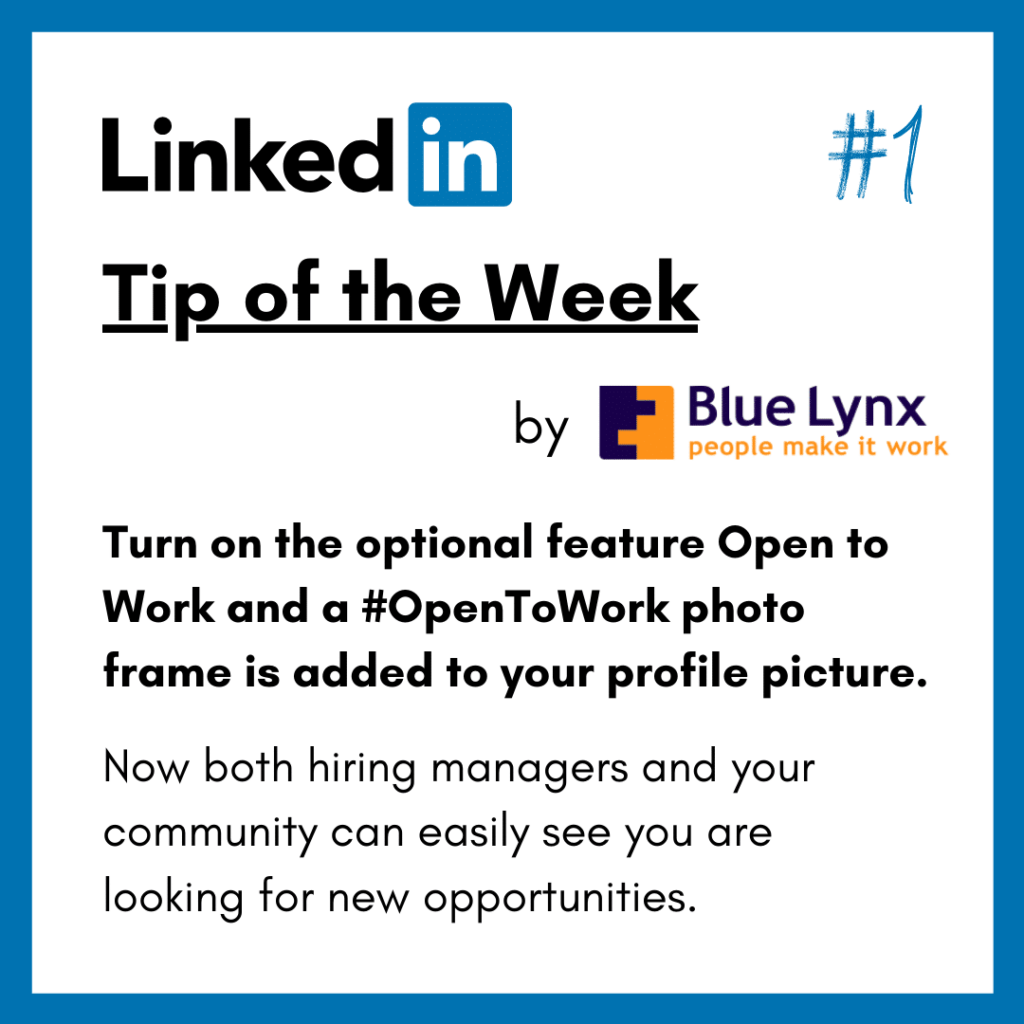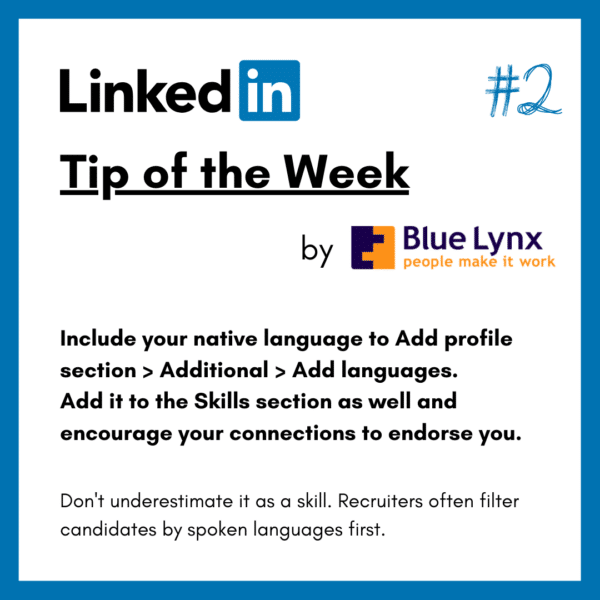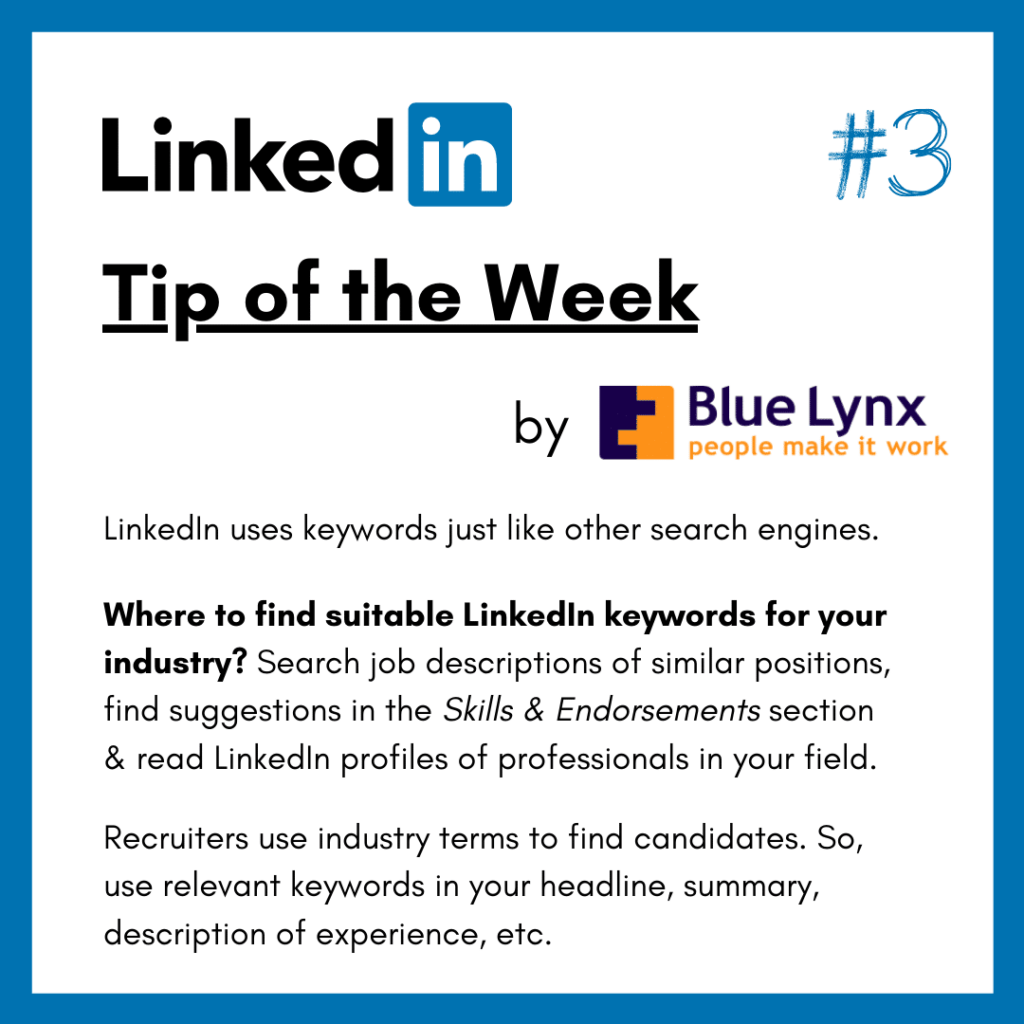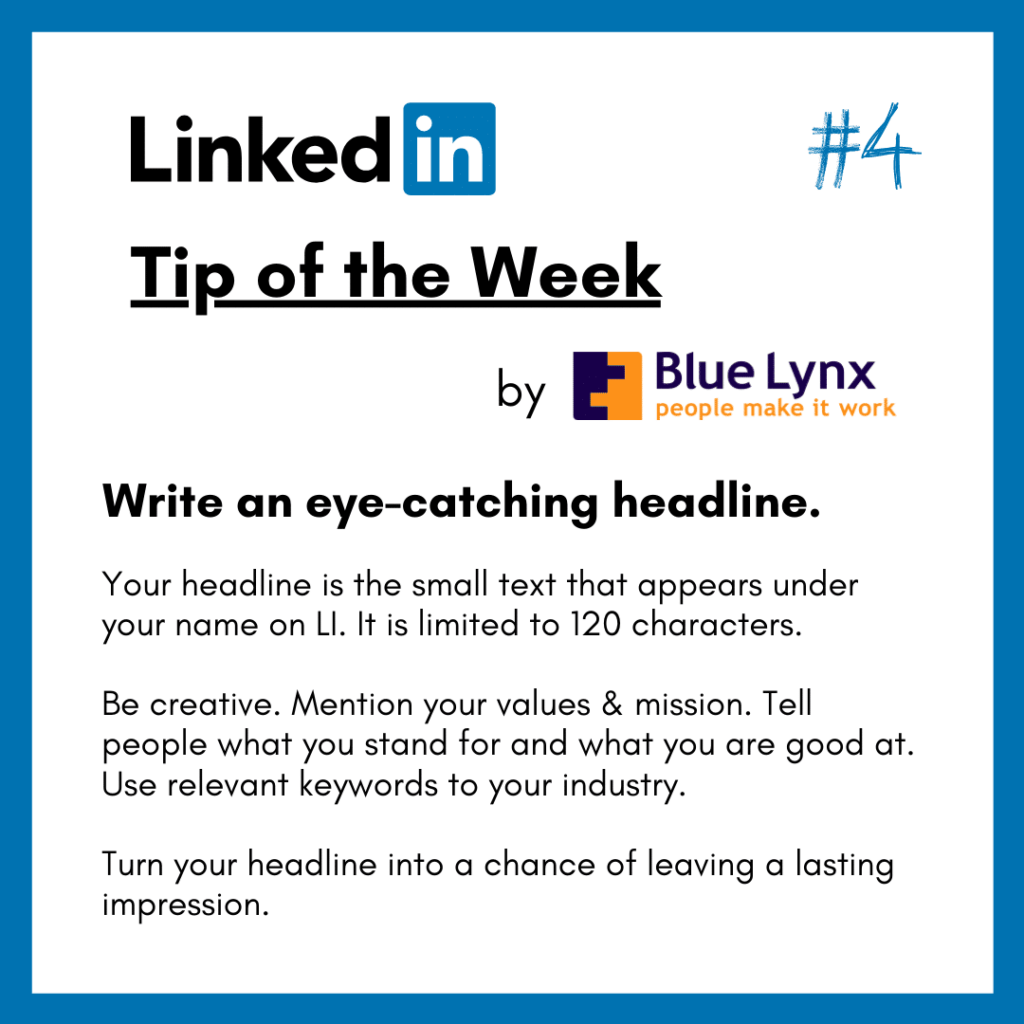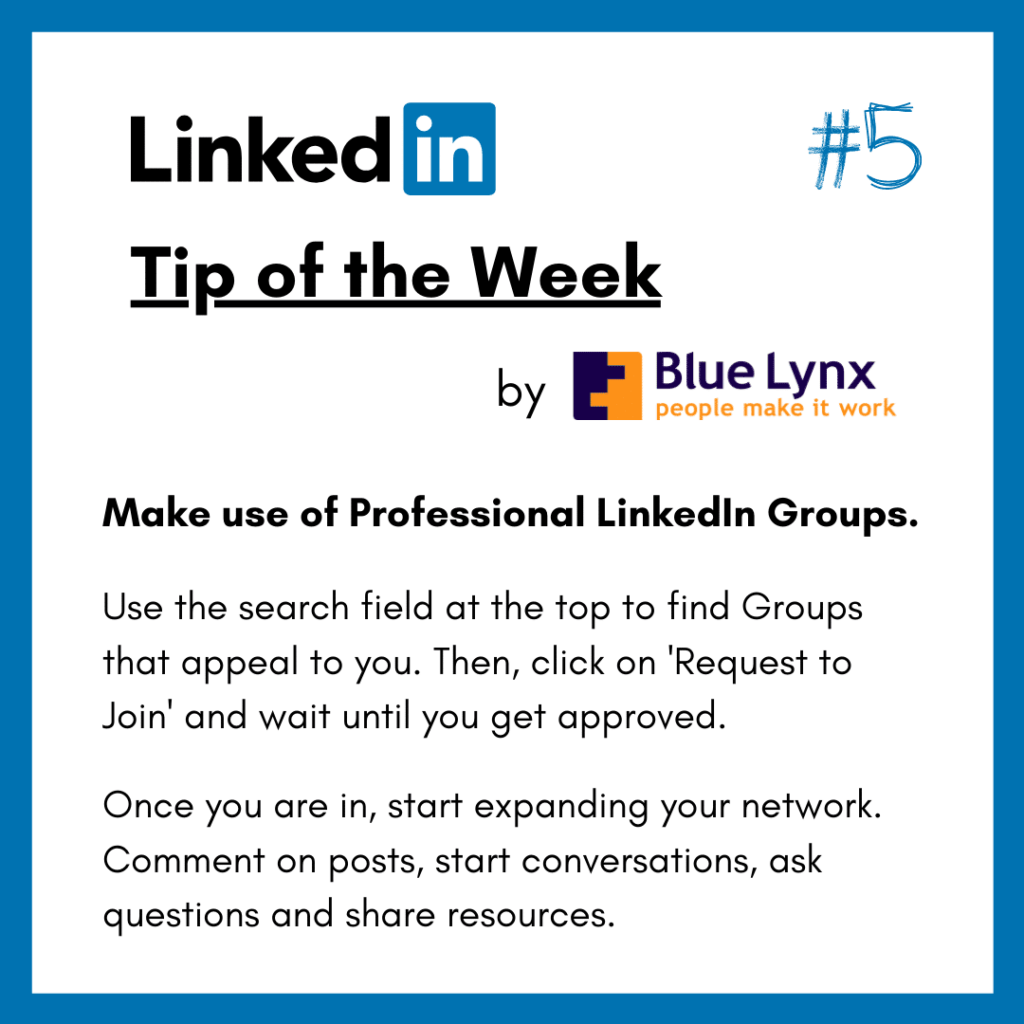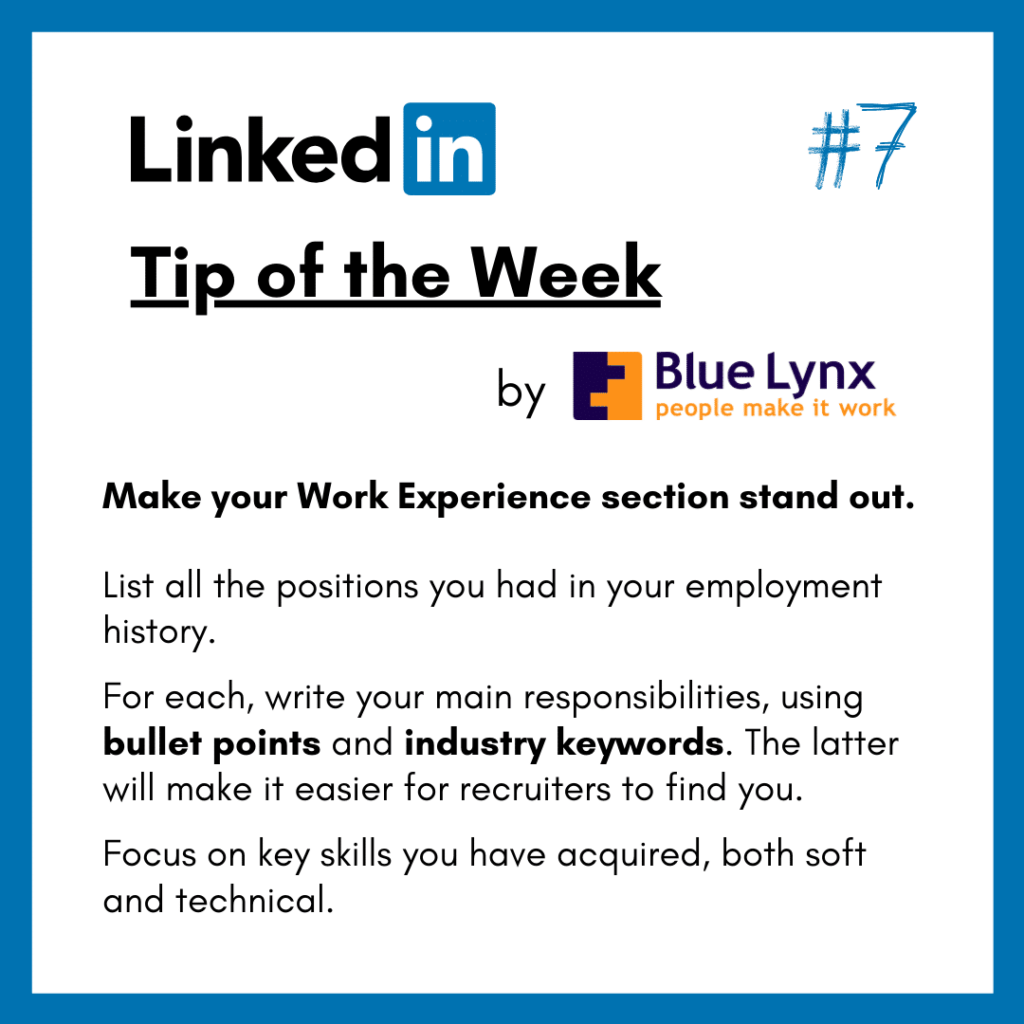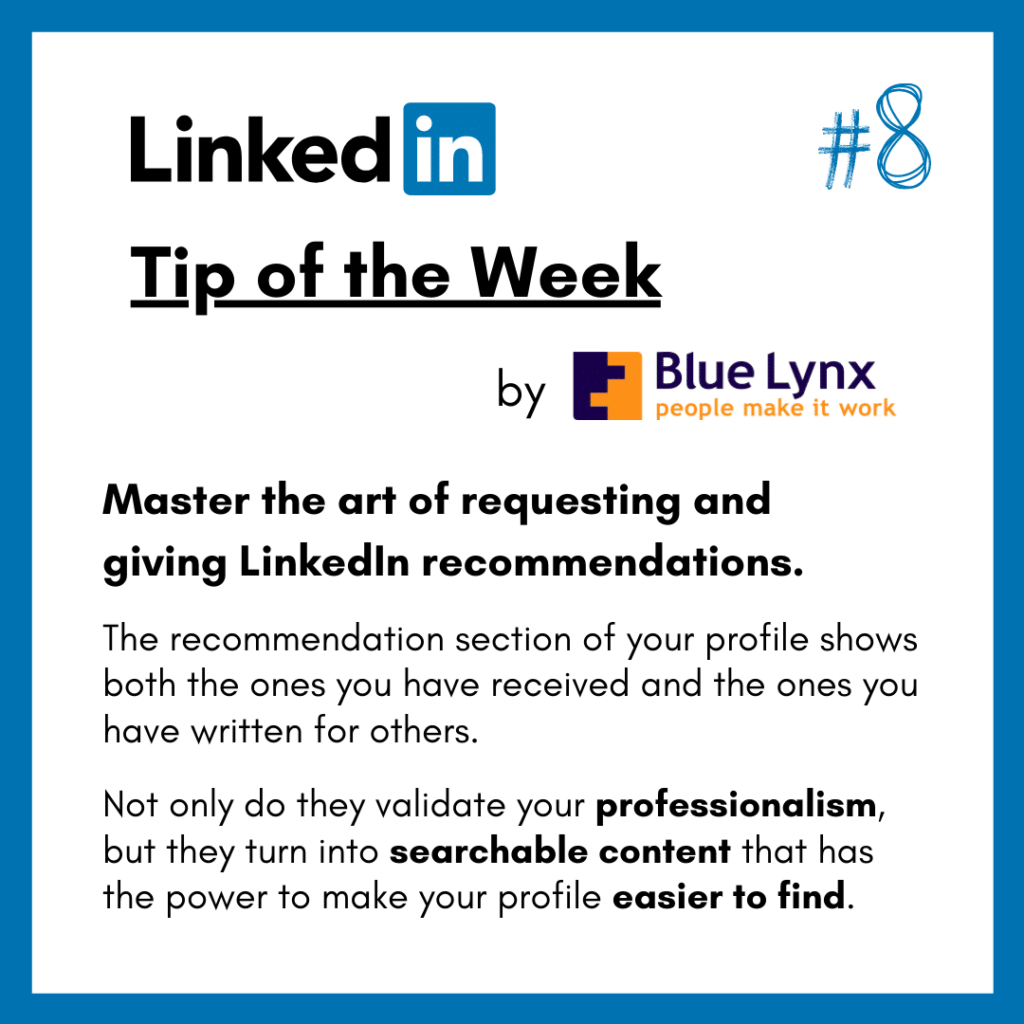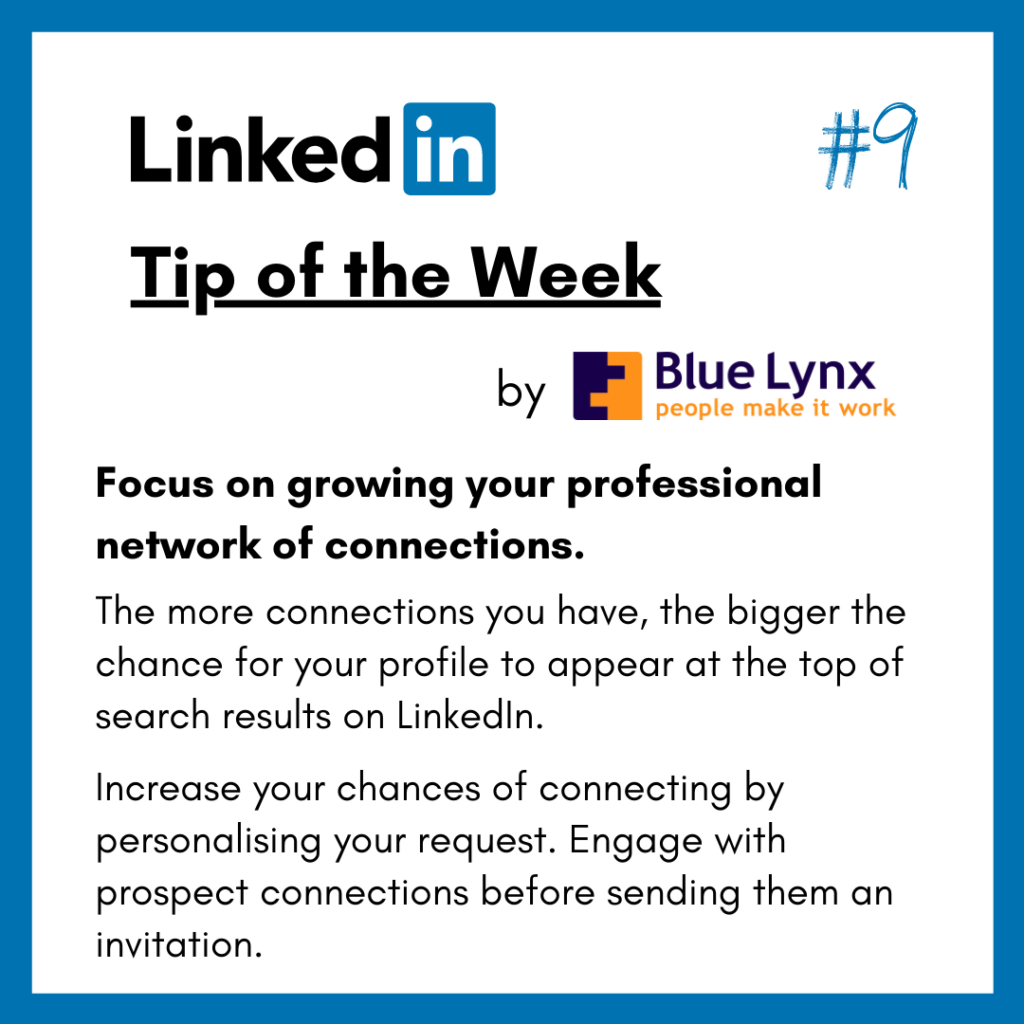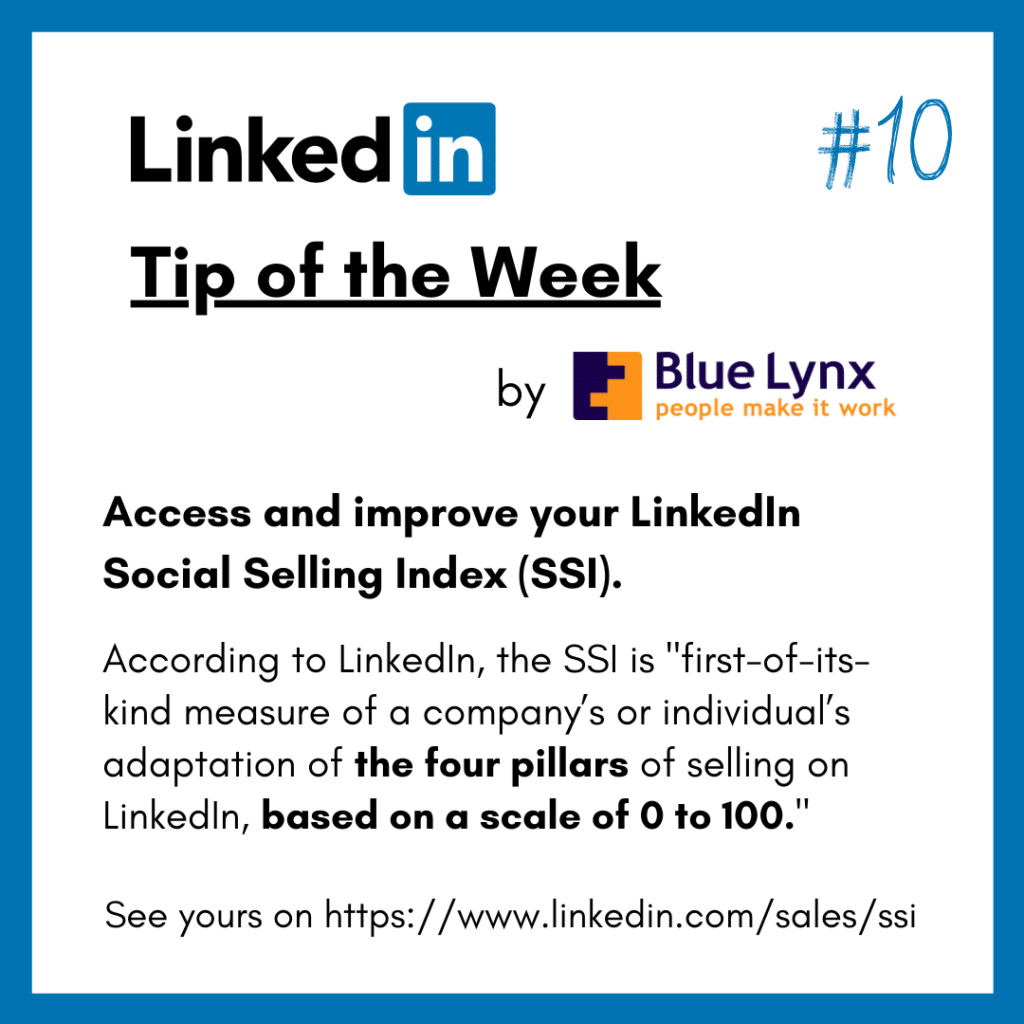LinkedIn Tips: 10 Ways to Make Your Profile Stand Out

With 740 million users in over 200 countries around the world, LinkedIn is the largest melting pot for those who are looking for work and those who are hiring. As a recruitment agency that has been recognised for its advanced use of LinkedIn, we decided to make a series of 10 tips on how to make the most out of the platform. We called this collection of posts LinkedIn Tip of the Week and for 10 weeks straight we helped you hack your growth and success on the professional social network. We though bundling up these tips into a blog post will give people quick access to them when in need. If you don’t want to miss out on any useful tips and career advice, follow us on LinkedIn.
Here’s a shortcut to each of our 10 LinkedIn tips:
- #1: Set up the #OpenToWork feature
- #2: Add your native language to your Languages or Skills section
- #3: Choose and include the right keywords in your profile
- #4: Write an eye-catching headline
- #5: Join professional LinkedIn Groups
- #6: Write meaningful comments and posts
- #7: Make the Experience section stand out
- #8: Ask your connections for a recommendation
- #9: Grow your professional network of connections
- #10: Access and improve your LinkedIn Social Selling Index
LinkedIn Tip #1: Set up the #OpenToWork feature
Many of us are on LinkedIn with the single hope of finding a (new) job. The platform made it easier for those looking by introducing the hashtag #OpenToWork. If you’ve been active on LinkedIn lately, you’ve probably caught sight of profiles with a green semi-outline in the bottom left of the person’s picture. When you activate this feature, it tells recruiters and hiring managers that you are actively looking for work.
Want to show your network that you are #OpenToWork? Follow these steps to activate the feature:
- Go to your profile
- Find the “Open to” button under your profile picture and above the About section
- Click it and see two options drop down below
- Chose “Finding a new job”
- Pick your preferred job title, location, start date and job types
- Select for this to be seen by All LinkedIn Members to get the green sign on your profile pic
- Click “Add to profile”
Et voilà! Now the LinkedIn community knows that you are looking for work and can directly approach you or recommend you to someone who is hiring.
LinkedIn Tip #2: Add your native language to your Languages or Skills section
It’s an obvious one but you will be surprised how many people forget to add their native language to their LinkedIn profile and their CV. We always like to remind our multilingual candidates that they shouldn’t take their native tongue for granted. You can add your language skills on LinkedIn in 2 different ways. Go to your profile and click on “Add profile section”, then find “Add Skills” in the dropdown “Core” section and type the language you want to add. The second way of doing it is again clicking on “Add profile section”, then go to “Additional” section and choose “Add languages”.
LinkedIn Tip #3: Choose the right keywords
Just like you use the search bar to look for open positions in your area, recruiters on LinkedIn use theirs to find professionals. They put in the keywords and candidate profiles that have those keywords inside start popping up. If you want to be found and noticed by recruiters, your profile must contain the right keywords. Every bit of text on your LinkedIn profile gets scanned and if your profile matches the keywords entered by recruiters, it will appear in their search.
Which keywords do you need to include?
This depends on the job you would like to land and your experience. Keywords are industry-specific terms that can help you get noticed. If you can’t think of any, read a few job descriptions of the positions that interest you. You can also look for inspiration in the profiles of other industry professionals or leaders in your discipline. Once you identify the important keywords in your industry, make sure to include some in every relevant section of your LinkedIn profile. From your Headline to About and Experience sections.
LinkedIn Tip #4: Write an eye-catching headline
The headline is one of the most important and at the same time overlooked elements of a LinkedIn profile. It’s that bit of text that sits right below your name. It’s your introduction to everyone on the platform. It should answer the question “What do you do?” in a maximum of 120 characters. If you find it hard to write a catchy headline and essentially present who you are and what you do in just one sentence, see these ideas and practical tips for a LinkedIn headline.
LinkedIn Tip #5: Join professional LinkedIn Groups
Are you a part of any LinkedIn Groups already? If that’s yes, great. If not, now’s the best time to change that. Being a member of a group makes you part of a closed community of people with shared interests. You can start discussions, exchange ideas and find valuable connections.
Where do you find relevant LinkedIn Groups to join?
You can either use the search bar at the top or check out your existing connections for some ideas. At the bottom of a LinkedIn profile is where you will find the section called Interests. It shows you the people, pages and companies the person is following. In this section, you will also see the Groups tab. Go to a connection’s profile and see which groups they are a member of. You might find something that suits your own interests.

LinkedIn Tip #6: Post meaningful content and comment often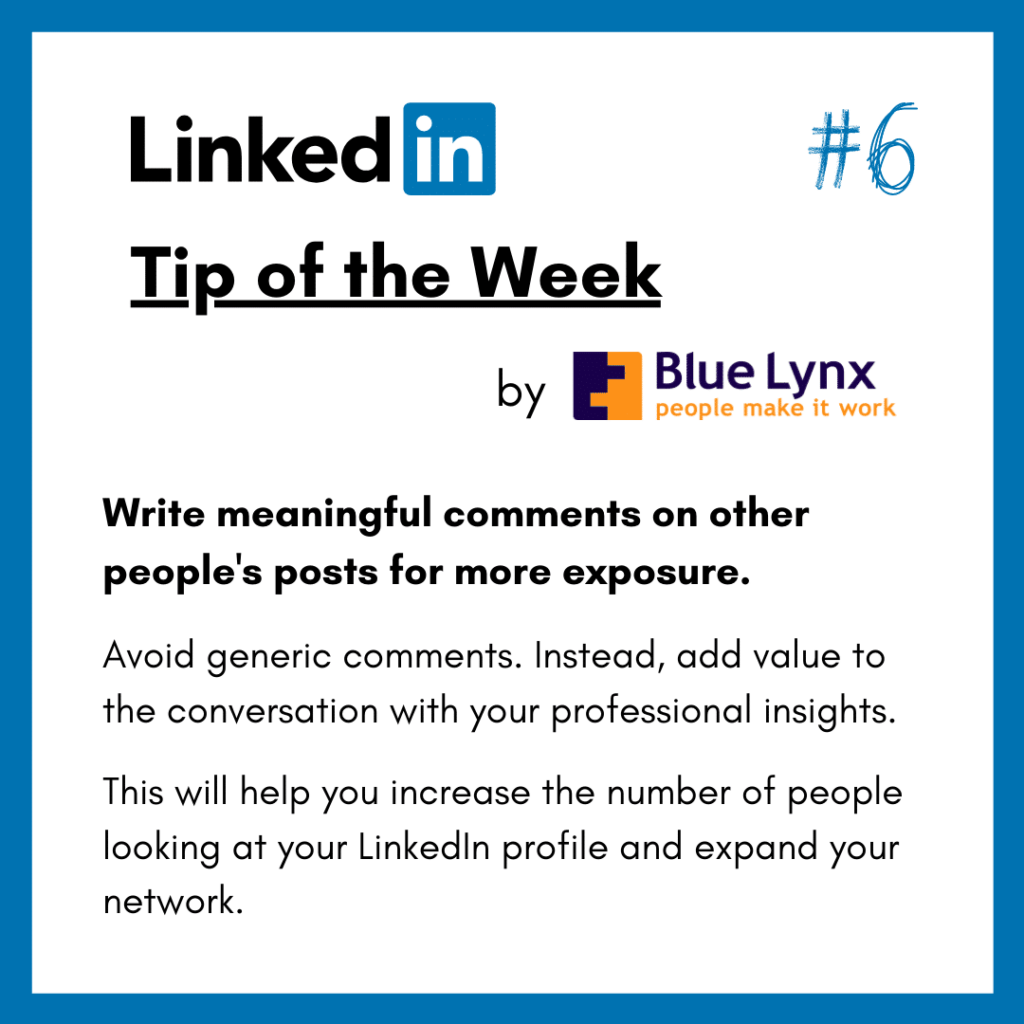
If you are new to the platform, taking part in open LinkedIn discussion by writing comments might seems scary. You want to say something relevant, witty and shine with knowledge. The LinkedIn platform favours posts with more engagement. Over time, a new group of users has distinguished itself, the LinkedIn influencers. The good news is, you don’t have to add a buzzword like “influencer” to your title to write successful posts or engage in the comments section.
The truth is, commenting on LinkedIn gets you noticed. Find topics and posts to which you can add value with a comment and simply share your opinion. Start posts and get people to share their own point of view. Your profile has a better chance of popping out in your other LinkedIn users’ newsfeed. Thus, you get better chances of being noticed by the community.
LinkedIn Tip #7: Make your Experience section stand out
Perhaps one of the most important professional LinkedIn profile tips we have for you. It’s where employers and hiring managers will probably spend the most time. It has to be well-structured and written. If you already have a good CV, you can use it as a starting point. The space on your CV is limited but here’s where your LinkedIn profile comes in. It gives you the opportunity to go into more detail. Remember those keywords? This is the place to get them all in so the LinkedIn search engine picks up your profile.
How to write a good Experience section for your LinkedIn Profile:
👉 Include a short summary for each position
👉 Break down your responsibilities into bullets
👉 Include measurable results and achievements (e.g. increased sales revenue by 2%)
👉 Focus on the skills you have acquired
👉 Use industry-specific terms and phrases where possible
LinkedIn Tip #8: Ask your connections for recommendations
One form of getting help from your LinkedIn connections is asking for a recommendation. Having someone write about working with you is one of the most powerful ways to stand out on LinkedIn.
How to ask for a recommendation on LinkedIn?
Go to a connection’s profile and click on the More… button right of their picture. You will see a dropdown menu containing “Recommend” and “Request a recommendation”. Go to a connection’s profile and scroll down to see if they already have a recommendation section. If there is one, you can use the section to request or give a recommendation to that person. Alternatively, you can go to a connection’s profile and scroll down to see if they already have a recommendation section. If there is one, you can use it to request or give a recommendation to that person.
Or, you can also ask them nicely with a message. A rule of thumb with this tip is to always be polite and never pushy.
Once somebody writes you a recommendation, you can review it before it is published to your profile.
Tips for getting high-quality LinkedIn recommendations:
1. Make a list of the people who have best witnessed your professional growth and achievements. Avoid sending out recommendation requests to just anyone.
2. Approach them with a personalised message and be authentic. In your request, you can talk about your work together and how it has helped your career.
3. Don’t forget to say a sincere Thank You once you receive the recommendation
LinkedIn Post #9: Grow your professional network of connections
In this case, LinkedIn can only count to 500. Once you reach this number, it will just say 500+ connections on your profile page. But does it really matter how many connections you have? Yes. Not as much as having a well-written Experience section for example but it still gives you an upper hand. Having more connections essentially gives your posts and profile a better reach. It also adds credibility to your profile so when people go about exploring it, a high number of connections will put you in a trustworthy light.
However, we don’t recommend you start adding just anybody to your network. Pick and choose wisely. Be careful with people wanting to connect for the wrong reasons. Start with adding your friends and people you know. Then, search for other professionals in your field. There are great chances that you will have a lot in common and you might also end up making a new friend.
LinkedIn Post #10: Access and improve your LinkedIn Social Selling Index
LinkedIn is not just a social network. It’s also a great platform to sell your products or services (and your brand). As such, it gives you the chance to build a strong presence and a name that creates trust. To measure how well each of us is selling ourselves and our businesses, LinkedIn has developed its own Social Selling Index (SSI).
It gives you a score between 0 and 100 against 4 selling criteria:
🔸 Establishing a strong professional brand
🔸 Finding the right people
🔸 Engaging with insight
🔸 Building trust and lasting relationships
👉 Check your LinkedIn Social Selling Index score here 👈
What’s good about this free LinkedIn feature is that it gives you an idea of how you compare to other professionals in your industry. It also highlights which areas of the four elements are up for improvement.