How To Ace an Online Interview: Guide & Tips
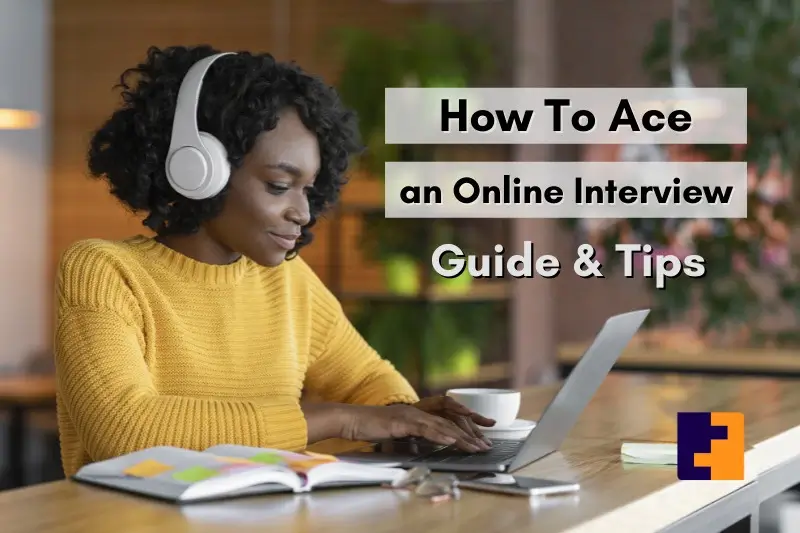
As a result of the global pandemic, more and more employers prefer to interview their candidates via Skype or Zoom – and that’s perfectly understandable. The tricky part? Digital interviews are very different from meeting in person, but at the same time, they still offer face-to-face interaction.
We have put together some tips to guide you through the entire process – from setting up the environment to looking good on camera.
If you want to learn how to prepare for your next online interview, keep reading.
First things first – how to request an online interview?
The coronavirus pandemic has significantly changed the way we live and communicate with each other. So even in better times, it’s normal to have concerns about meeting someone in person. If you have already scheduled an in-person interview but prefer to avoid close contact with other people, you can simply ask for a digital meeting.
The best way to request an online interview is by contacting the recruiter or hiring manager. Send them a polite email with the reasons why you prefer to meet digitally. Mention the practical implications of the epidemic and assure them that this is not an attempt to rush the final decision. You can show proactivity by suggesting an online service to use for the interview.
Here is an email template that you can customise to your needs:
Dear (Name of the Hiring Manager/Recruiter),
I am writing you this email regarding my interview scheduled on (Date and time).
First of all, I would like to mention how grateful I am to be moving forward in the interview process – thank you for giving me the opportunity to discuss the role of (Job position).
I am reaching out to ask for an adjustment due to the recent COVID-19 situation. Since I have concerns about in-person interaction, I would like to request that my interview be conducted remotely.
I suggest using Google Hangouts for our potential digital meeting, as it provides high quality and user-friendly video communications. Of course, we can use any other platform of your choice.
I hope we can set up a plan that works for both parties.
Looking forward to hearing from you,
(Your name)
What to do before the video meeting?
#1: Choose the right location
Your environment is one of the most important things to take care of before a video interview. Start by finding a place where you can control the surroundings – a quiet room with no visual distractions would be ideal. Choose a spot with a neutral, plain background and remove any unprofessional-looking pictures. Remember – the person you are talking to should be focusing their attention on you, not on what is around you.
Bonus tip: If you can’t change anything about your physical background, use a virtual one. There are many free options and most video call platforms support them.
#2: Provide good lighting
During a video interview, your face should be well lit and easy to see. Put yourself in a positive light (literally!) by sitting in front of a natural light source. Avoid casting shadows on your face and don’t sit next to a window with only half of your face lit. Front-facing light will evenly accentuate your skin and features, giving them a flattering look. If you can’t provide a natural source, place a lamp behind your laptop and make sure that the light is soft and hits your face straight-on.
Bonus tip: Experiment with different lighting and check how it looks on camera. When you are satisfied with the results, you are good to start shooting.
#3: Prepare your technology
Typically, online interviews are conducted through user-friendly platforms such as Zoom, Skype, or Google Hangouts. Open the interview details and check which video service you will be using. You may need to set up an account or download additional software. Schedule a test call with a friend or family member to test your audio and video quality. Make sure your internet connection is stable and everything is working smoothly.
Bonus tip: Just in case, have a backup plan – be ready to switch to another device if you experience technology or connection issues.
#4: Do your research
The most important tip of all – research the company you are applying to. Visit the corporate website and learn more about their product or service. Check out their mission see how it corresponds to your personal values. Prepare responses to the most common interview questions, including points that best match the job description. Think about questions you want to ask the interviewer and write them down. Remember that your online interview is still a job interview.
Bonus tip: If you need further help with your application documents, learn How To Create a Winning CV.
What to do on the day of the interview?
#1: Dress for success
Your attire for an online interview says the same thing as it would for an in-person interview. Dress in a way that makes you feel professional and enhances your appearance. Even if the interviewer can’t see your lower half, get fully dressed to avoid awkward situations. Stay away from busy patterns and bright colours – they could be distracting to your interviewer. When it comes to colours, It’s best to choose neutral tones like blues, greys, or soft pastels.
Bonus tip: Open the corporate website and look for photos of the team. They will give you an indication of how to dress in a way that best fits the company’s style.
#2: Test, test, test
Right before your interview is scheduled to begin, run some last-minute tests on all the things that could potentially go wrong. Test your headset, video quality, and network connection. Make sure the lighting is as flattering as possible and that your outfit looks good and professional.
Bonus tip: Most video call platforms show you a preview of your feed right before you join the meeting. Make use of this feature to fix any issues with your appearance or background before you go live.
#3: Act professionally
During the interview, act as naturally as possible and treat the conversation as an in-person meeting. Always look directly into the camera, “making eye contact” with the interviewer. No matter how tempting it is, avoid staring at the window with your own image. Try to forget there is a camera recording you and focus on the conversation.
Bonus tip: Listen attentively and engage with your interviewer. Don’t forget to smile and nod – your friendly attitude will not go unnoticed.
#4: Send a thank you email
If you want to leave a lasting impression, send a thank you note after the online interview. Address the interviewer appropriately and express your gratitude for their time. Being grateful and acknowledging one’s efforts is a sign of courtesy and good manners. Additionally, following up with an email is another chance to demonstrate your soft skills.
Bonus tip: Read our Thank You Email Guide and get inspired by the template we have prepared for you.
You are now all set for your next online interview. Get in the mood to talk, follow our tips and go nail it!
